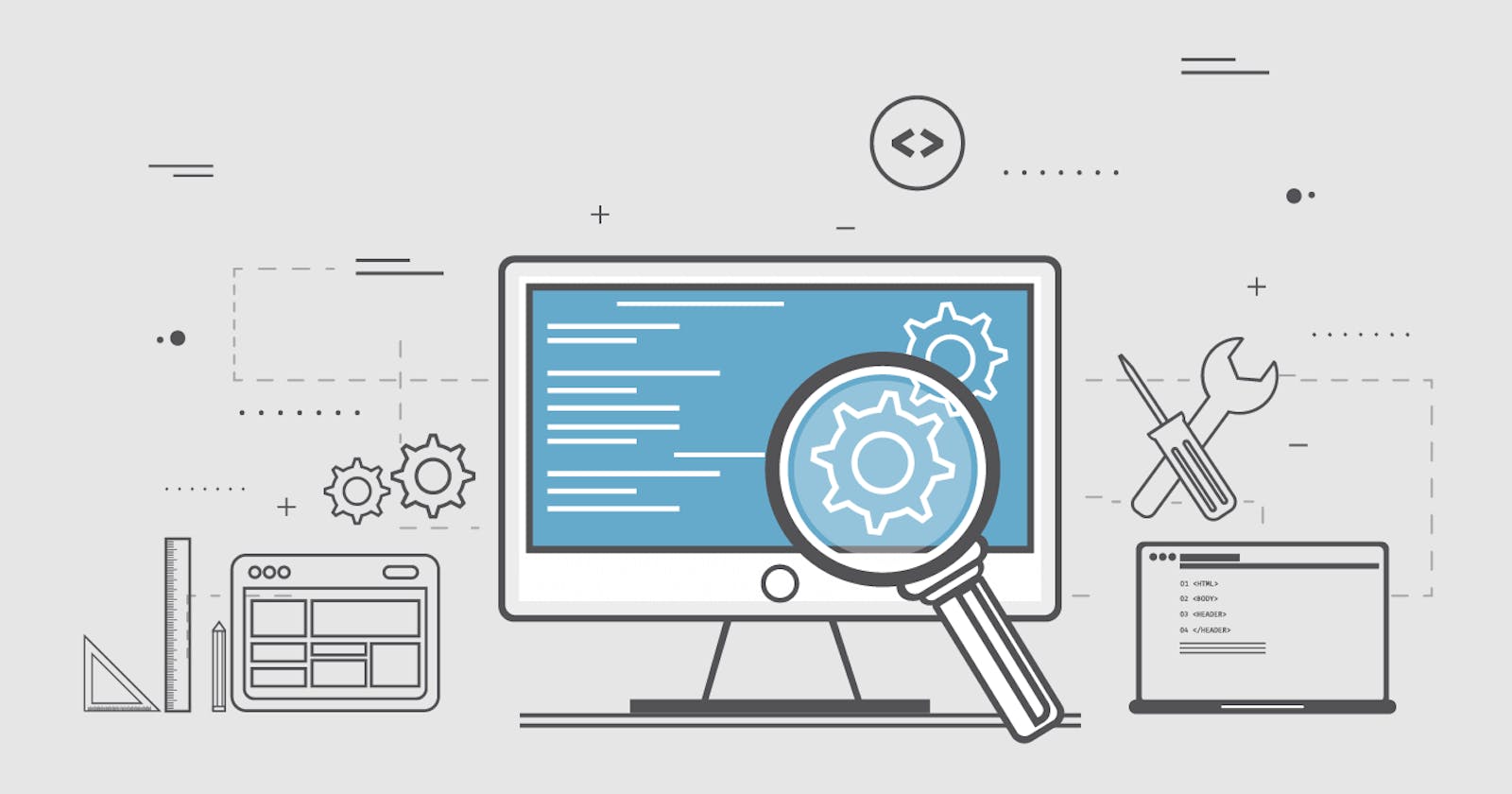The Must-Have Web Application Testing Checklist To Cross Off with Test Scenarios
Customers base their buying decisions on the ease with which they can access the information on the web. That is why it’s essential to have a top-notch web application with a compelling interface and easy navigation. But a website without proper web app automation testing is like a vehicle without fuel.
There’s not going to be any traction, and of course, by extension, there won’t be conversions. As a result, the ROI will decline. That’s why it’s vital to perform website testing from different perspectives to maintain all essential testing elements. On that note, here is a must-have web application testing checklist to cross off along with test scenarios. Let’s dive into the details.
1. Usability Testing
Regarding web applications, user-friendliness and simple system navigation is everything. That’s what usability testing checks. The QA team tests the application flow to help users quickly grasp the web app. It also facilitates easy surfing of different web pages on a site or an application so that users can interpret the content without obstacles.
Usability Testing Goal:
Usability testing follows standard practices to ensure a product’s effectiveness and help identify whether users can easily navigate to their desired action. It also clarifies instructions in case things don’t go as planned.
Test Scenarios:
If we consider a flight booking application, it’s crucial to ensure the precision and accuracy of information. For instance, can users make date choices and payments easily? Is the interface crystal clear? Is the technical jargon too complex for users? Thorough web page testing can simplify these scenarios.
2. Compatibility Testing
The rendering of the same website is different for various browsers and versions. Compatibility testing ensures consistent and seamless web application functionality across browsers on various mobile and desktop devices.
Compatibility Testing Goal:
Compatibility testing aims to determine how seamlessly a specific software product performs in different hardware operating systems or browsers. Web elements such as lists, fields, and images also exhibit modifications when browsers or operating systems change. That is precisely why testing cross-platform and cross-browser compatibility is a must.
Test Scenarios:
Test cases for compatibility testing include cross-browser testing, operating system, mobile, network, and device compatibility. In other words, an application has to be compatible with different browsers like Safari, Google Chrome, Firefox, and Microsoft Edge. Similarly, compatibility testing should ensure OS compatibility with operating systems such as Mac, Windows, and Linux and network compatibility with 3G 4G, 5G, WiFi, etc.
3. Functional Testing
Functionality testing is a process with the help of which testers can ensure the proper functioning of database connections, forms, and links in a web application or website. In other words, it tests the different functional capabilities during web app testing, including all operations, features, and specifications.
Functional Testing Goal:
Functional testing intends to check whether the product has all the desired specifications as per documentation. Functional testing parameters include error handling, accessibility, and other primary functions as testers provide input and verify the respective output against set functional requirements.
Test Scenarios:
Test scenarios for functional testing include testing the form data collected in web applications using Captcha, testing links, and checking broken links. You should also delete unnecessary cookies, edit cookie information, test encryption, and check how web applications fare with corrupt cookies.
4. Database Testing
Database testing includes testing backend records inserted via desktop or web applications. It also examines the consistency and integrity of schemas, data, tables, functions, and procedures. Data displayed in the application should be an exact match with that in the database. If you fail to perform database testing, it could result in incorrect data storage or lost data.
Database Testing Goal:
Database testing is supposed to ensure that there are no null values, special characters, or junk data from the user’s end. That’s how applications can depend on a fully functional and reliable database.
Test Scenarios:
Example test cases for database testing include CRUD operations testing, database column, and table testing, index and critical testing, schema testing, and server validations.
5. Performance Testing
The success rate of a website directly depends upon its performance. Performance testing checks the scalability, stability, and speed of a system in different scenarios. It includes web stress and web load testing. The first one checks a web application’s ability to crash recovery and reaction to stress. Web load testing tests the site’s ability to manage simultaneous connections, bulk loads, and multiple user requests.
Performance Testing Goal:
Performance testing evaluates a system’s components and their compliance with a set standard of performance requirements. It involves identifying tools and test environment, defining the acceptance criteria for performance, planning and designing tests, repairing the tools and test environment, running performance tests, resolving, and retesting.
Test Scenarios:
You should check the encryption of all passwords and ban direct access to web pages that call for login. They should be placed and working on significant forms and use the post method instead of the get method.
6. Security Testing
Security testing is an essential process that helps locate possible vulnerabilities and ensures a high level of web application security by getting rid of different security issues. It includes analysis and reporting of the application’s various security aspects. Some of the functions of security testing include rooting out unauthorized and unauthenticated access, redirecting to SSL pages, making a test plan after preparing a threat list, preparing test case documents, and executing different security test cases.
Security Testing Goal:
Detecting and assessing possible vulnerabilities that might arise in the web application is the primary goal of security testing. It helps testers discover different security loopholes, and developers can figure out coding resolutions to help come out of the crisis.
Test Scenarios:
It’s vital to verify vital information such as credit card numbers and cookie information and ensure that passwords are in an encrypted format. Users shouldn’t be able to access the information with the old password.
Summing It Up:
Creating and maintaining a high-functioning web application won’t be a problem if you have the right website testing tools. Moreover, having all components of this checklist will help businesses run a stable, functional, and secure web application. Web Automation Testing not only makes a web application bug-free but also identifies and addresses other bottlenecks that would otherwise go unnoticed.