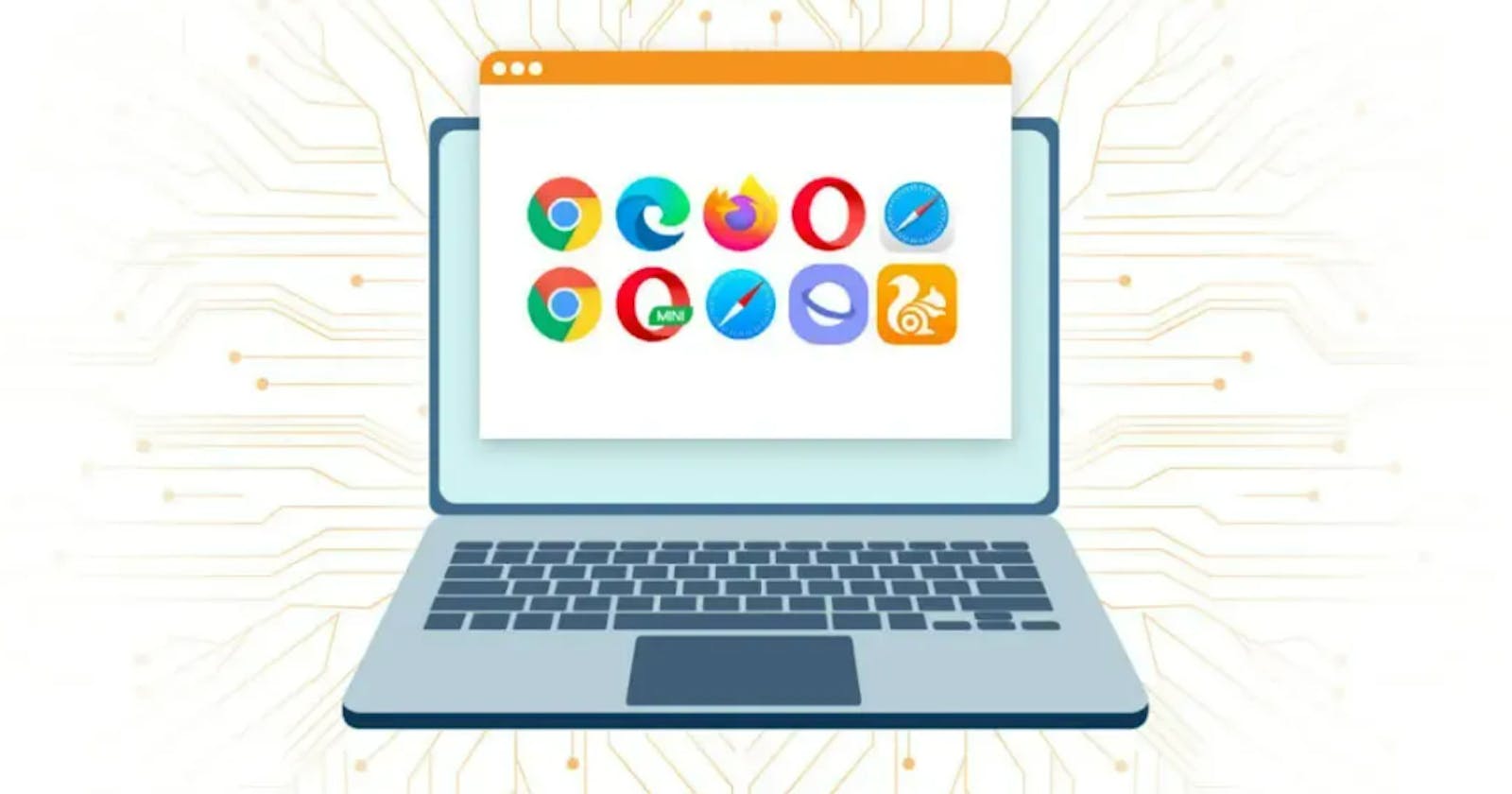Cross browser testing is the process of ensuring that the websites and web apps you develop are compatible with a diverse number of web browsers. As a web developer, it is vital that you ensure your projects work for all web users regardless of browser, device, or additional assistive tools they use to ensure you don’t miss potential users.
Here’s our advice for building successful web applications that work across multiple browsers.
Install Safari, Edge, and Internet Explorer
You will need to prioritize the most relevant parts of your websites/web apps like content, CTC because it is hard to test your web app on every potential browser-device configuration. The sheer amount of browsers and versions obtainable is one of the major cross browser testing concerns. Not all businesses have the financial means to operate and manage all browsers, editions, and gadgets by themselves.
Keeping yourself informed and ensuring that your web app functions flawlessly on each browser is even more challenging. For example, if your application is built for Chrome, Internet Explorer, Safari, and Firefox, it may work on all four major browsers — which at first seems to be relatively simple and manageable — but not all of your visitors may be running the most updated version of each browser.
Test your website on all of these browsers to ensure compatibility
Cross browser testing may sound time-consuming and intimidating, but it does not have to be. You need to plan ahead of time and make sure you do enough tests in the right places to avoid unexpected issues.
If you are working on a complex project, test it regularly to ensure that new features are usable by your target audience. You should also ensure that the new code additions do not break existing features. If you wait until the end of a project to start testing, any bugs you find will be much more expensive and time-consuming to fix than if you find them and fix them as you go.
Cross browser testing results in excellent compatibility enabling:
Happier users
Fewer support tickets
More time to improve your product
Use a tool like HeadSpin to test across multiple browsers from Multiple locations
Developers can test websites and applications across multiple browsers with HeadSpin, a global testing platform with quality experience management and performance measurement tools.
HeadSpin’s data science platform features offer the ability to instantly test and debug websites, mobile apps, audio and video apps, and more.
Websites
Mobile Apps
Audio
Video apps
HeadSpin performs this testing across lots of real devices linked to network infrastructure throughout the world. Developers can use HeadSpin’s holistic approach to execute and manage tasks in parallel and to test across multiple browsers from multiple locations. The HeadSpin Platform enables developers to test websites and apps throughout the development phase, making changes and modifications to the product before and even after sending it to the specified user.
Add browser information to your site’s Meta tags so that the site displays correctly in different browsers
Page-level meta tags are an excellent way for website owners to provide search engines with information about their sites efficiently and effectively. The <head> section of your HTML is where you place the meta tags.
Google usually recognizes that the facts of a page are not in the language that the user is most likely to want to read. Consequently, it includes links to a translation in the search engine results. In general, this allows you to reach a much larger audience with your unique and compelling content.
The meta tags you place also inform Google that it does not need to translate the page.
Remove any deprecated code or plugins that may cause issues with other browsers
Browsers occasionally remove those APIs from the Web Platforms that have outlived their usefulness to keep the platform healthy. Only a handful of sites are affected by some of these changes. Browsers try to give developers advance notice of issues, so they can make the necessary changes to keep their sites up and running.
Developers use a CSS reset stylesheet to ensure that different browsers render web pages with the same set of rules. As a result, you must include both the prefixed and non-prefixed versions to ensure that all browsers pick it up.
If you find any deprecated code or plugins that cause issues with other browsers, try removing it as soon as possible. Thus, you can ensure that the code runs smoothly in a variety of browsers.
Keep track of each browser you have tested and when you last updated them
Keep track of each browser you have tried and when you last updated it so you can quickly update if the manufacturer releases a new version. For each product release cycle, it is highly advisable to perform cross browser testing.
We have reached the point where no major web browser is static software due to short release cycles and automatic updates. Every 10-12 weeks, a new browser version for different users is released. The majority of them will be completely unaware that their browser is undergoing an update.
Updates to browsers bring new features, quirks, and bugs. It is also worth noting that browser vendors have different seeding schedules for their updates. If you target multiple browsers, you will need to update and perform cross browser testing every 10-12 weeks.
Final Thoughts
While Chrome is one of the most popular browsers across regions, that doesn’t mean you shouldn’t test other browsers such as Firefox or Safari. Test your projects on as many browsers as possible, or at least on those most used by your target audiences. Tools such as HeadSpin which offer additional features such as automated testing and performance analysis and monitoring can help you start your cross browser testing journey too.