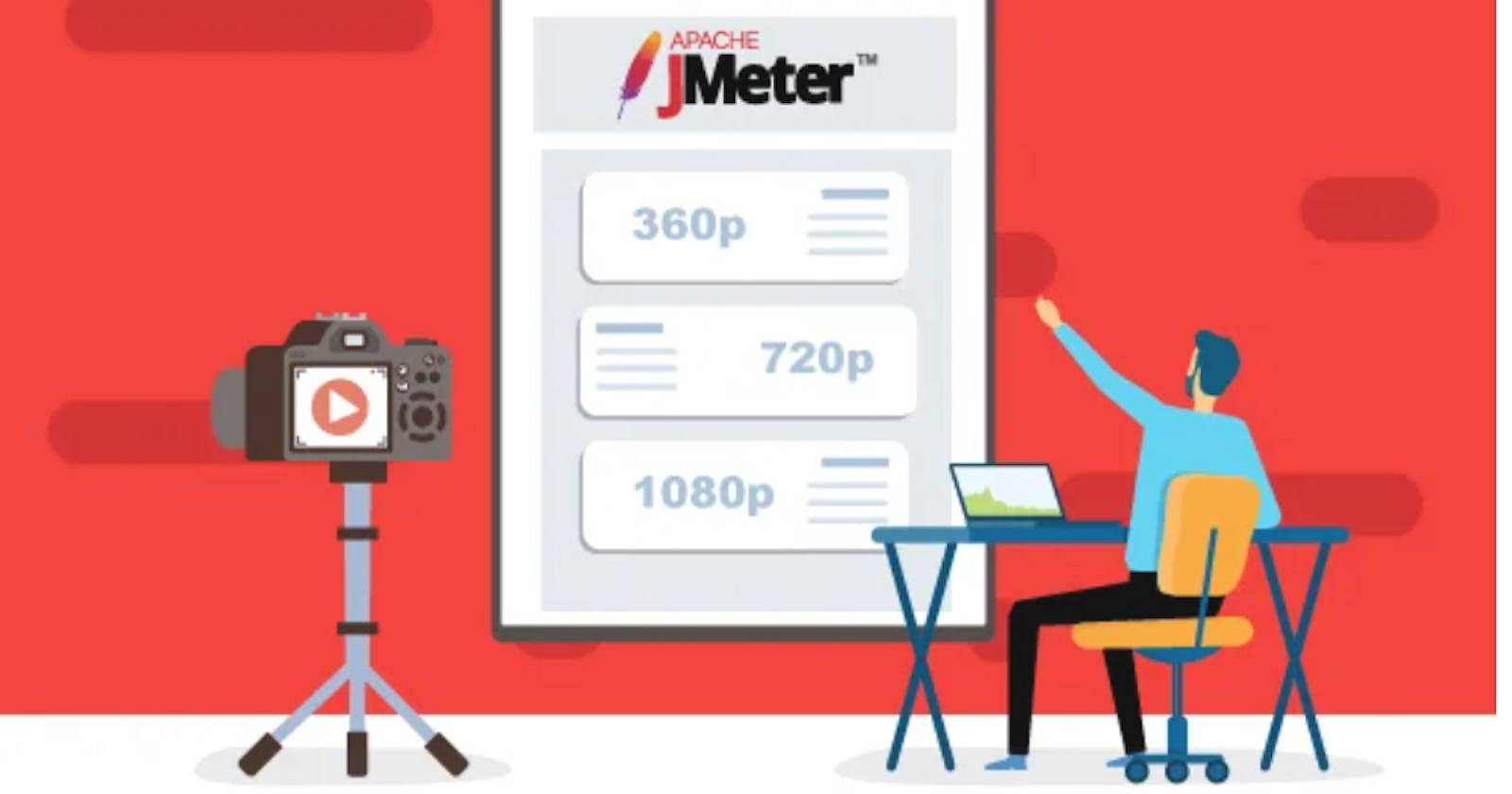Introduction
Video streaming applications are software programs that allow users to stream videos over the internet. These applications are popular due to the growing market for on-demand entertainment. However, testing these applications to ensure they function properly and provide a seamless viewing experience is crucial.
What are Video Streaming Applications?
Video streaming applications are software programs designed to allow users to stream videos over the internet. These applications can be accessed through various devices, including smartphones, tablets, and computers. Streaming video content requires a stable and fast internet connection and a reliable application to decode and display the video stream.
The Importance of Testing Video Streaming Applications
It is crucial to test video streaming applications to ensure that they function well and ensure a seamless viewing experience for users. The testing process can identify potential issues such as buffering, poor video quality, and compatibility problems with different devices. By detecting and fixing these issues before release, developers can ensure that their application provides a high-quality experience for users.
Ensure Compatibility: Testing helps ensure that video streaming applications are compatible with various devices and platforms. Compatibility issues can lead to poor user experience, loss of revenue, and negative reviews.
Quality Assurance: Testing ensures the video streaming application meets the desired quality standards. It can detect video quality, sound quality, and visual effects issues. A high-quality video streaming application improves the user experience, enhances brand reputation, and reduces churn rate.
Performance Optimization: Testing can help identify performance issues such as buffering, latency, and loading time. Developers can optimize the application’s performance based on the feedback obtained from testing, resulting in a faster and more reliable application.
Security: Testing can help identify vulnerabilities in the application that attackers can exploit. This includes security issues such as data theft, unauthorized access, and malicious code injection. By identifying and addressing these issues before release, developers can ensure their application is secure and protects user data.
Compliance: Testing helps ensure the application complies with various regulations and standards, including data privacy laws, accessibility guidelines, and copyright laws. Compliance issues can result in legal consequences, fines, and reputational damage.
How to Test a Video Streaming Application
To test audio/video streaming applications, developers must consider various factors, including the quality of the video stream, the internet connection’s stability, and the application’s compatibility with different devices. The testing process typically involves using various tools to simulate different usage scenarios and identify potential issues. Developers can also perform manual testing to identify user experience issues that automated tools may miss.
Test on different devices and platforms: Video streaming applications are designed to work on various devices, including smartphones, tablets, computers, smart TVs, and gaming consoles. Testing your application on multiple devices and platforms is essential to ensure it works across all of them as expected.
Test in different network conditions: A fast and stable internet connection is crucial for a top-notch viewing experience on video streaming apps. Testing your application in different network conditions, including high-speed and low-speed connections, ensures it can handle varying network conditions.
Scalability test: As your user base grows, your application must be able to handle increasing traffic without experiencing performance issues. It is essential to test your application’s scalability by simulating high user loads and monitoring its performance under heavy traffic.
Test for compatibility with different browsers: Video streaming applications are typically accessed through web browsers, so it’s essential to test your application’s compatibility with various browsers and versions to ensure that it works as expected across all of them.
Security test: Video streaming applications often contain sensitive user data, such as login credentials and payment information. It’s crucial to test the security features of your application to safeguard user data from unauthorized access and comply with security standards.
Test for accessibility: Ensuring all users find video streaming applications accessible, regardless of their physical abilities, is paramount. Specifically, this includes making the app user-friendly for various impairments. Developers must thoroughly test the accessibility features of their app and ensure they meet the necessary standards for accessibility to achieve this goal. This step ensures all users can enjoy the app and its content without facing unnecessary barriers or challenges.
By following these additional testing strategies, developers can ensure that their video streaming application provides a high-quality experience for all users, regardless of their device, network, or accessibility needs.
Conclusion
Due to the increasing demand for on-demand entertainment in recent years, video streaming apps have become very popular. Developers must test these apps thoroughly to provide an uninterrupted viewing environment for users. Developers may ensure elevated program excellence and effectiveness levels when following the testing approaches discussed in this guide.
HeadSpin is an AI testing platform that enables users to test audio/video streaming apps. Users can also perform audio testing to help improve UX. They can leverage AI-based insights to improve their testing. Reach out!